Hopefully, you know that Chippers is now part of The Davey Tree Expert Company. (Check out our blogs about the announcement and FAQs about the merger.) While most of what Chippers does for you each and every day remains unchanged, this is not the case for our customer relations management system…the computer system that handles all our customer data and transactions.
At this time, we can no longer accept an online approval of your proposal. Please either mail in your signed proposal or email your Sales Consultant (email addresses is at the top left of your proposal). We apologize for the inconvenience.
Chippers Inc
1241 Pomfret Rd
Woodstock, VT 05091
If you have questions, please email or call the office at any time, contactus@chippersinc.com, 866.683.6222.
Thank you, we appreciate your business.